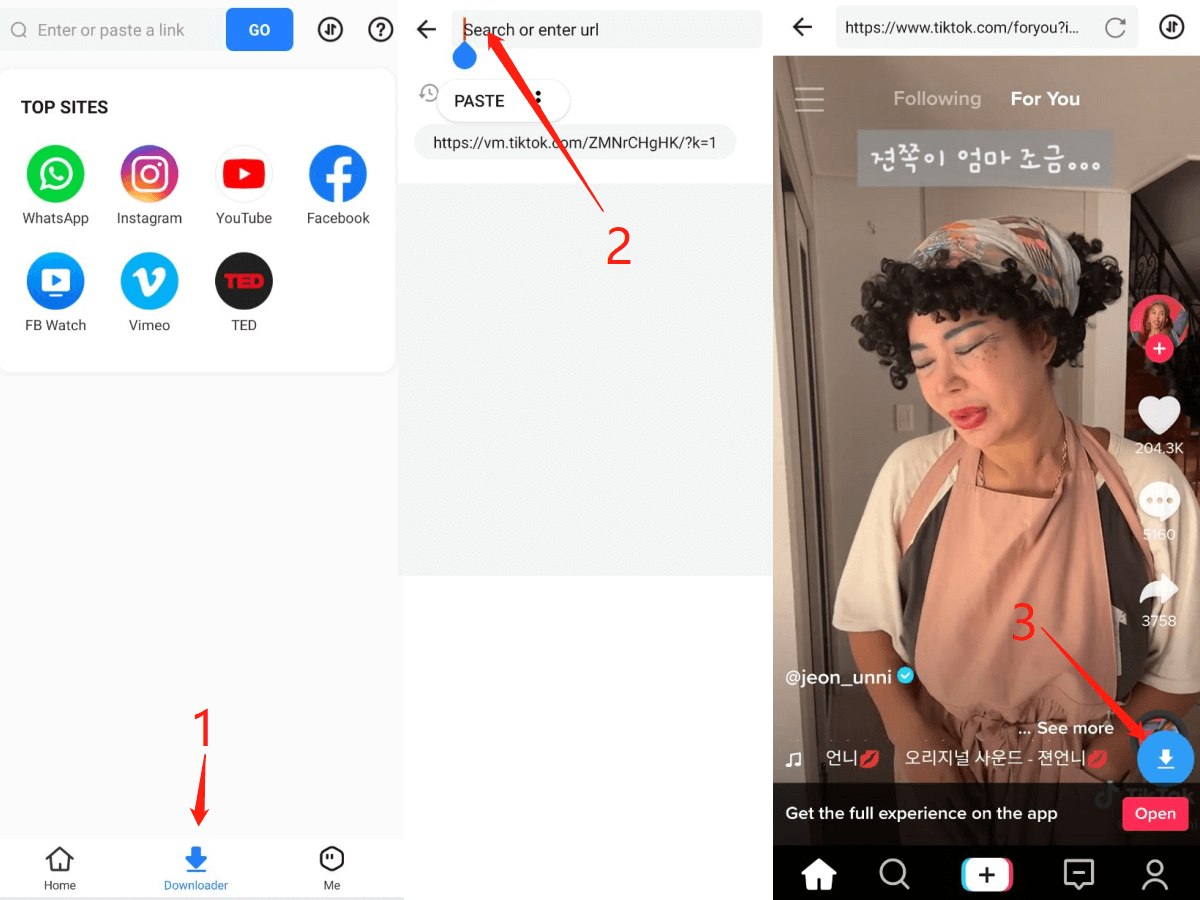How to install shareit in laptop?
2022-12-28
How to install shareit in laptop?
Shareit is a powerful tool for transferring files between computers, tablets, and smartphones. It allows you to share photos, videos, documents, and more with ease. But before you can start using Shareit, you must first install it on your laptop. Installing Shareit on your laptop is not complicated; in fact, it’s rather easy. In this blog post, we will be discussing how to install Shareit on a laptop in a few simple steps. We will also discuss some of the benefits of using Shareit and why it’s one of the most popular file-sharing apps out there. So if you’re looking for an easy way to transfer files between devices, read on and learn how to install ShareIt in three easy steps!
What is shareit?
ShareIt is a cross-platform app that allows users to share files between devices without the need for a cable or Bluetooth connection. It uses WiFi technology to transfer files quickly and easily, making it a popular choice for busy people who need to transfer large files between devices.
How to install shareit in laptop?
If you want to install shareit in your laptop, you can follow the steps below:
1. Firstly, you need to download shareit from the official website or from any reliable third-party website.
2. After downloading shareit, you need to double-click on the downloaded file to begin the installation process.
3. Once the installation process is completed, you need to launch shareit and then connect your laptop with another device using shareit.
How to download Tiktok videos via shareit?
If you're looking for a quick and easy way to download TikTok videos, then look no further than SHAREit. This app allows you to share files between devices without the need for an internet connection, making it ideal for downloading videos. Here's how to do it:
1. Download and install SHAREit on your laptop. You can get it from the official website or through your app store.
2. Once installed, open SHAREit and select the "Receive" option.
3. On your phone, open the TikTok app and find the video you want to download.
4. Tap the "Share" icon and select "SHAREit".
5. The video will now start transferring to your laptop. Once it's finished, you'll find it in the "SHAREit Received Files" folder.